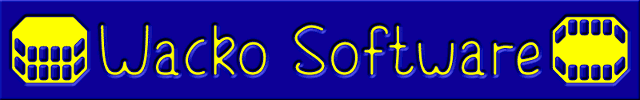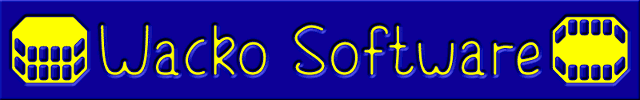
Wacko Software are a group of people who produce freeware and shareware and was set up in 1988 by Andrei Ellman, Kris Tooke, and Patrick Montgomery (nowardays, Andrei is the only active (well sort of active) member). At first, most of our programs were developped for the Atari ST using STOS Basic, but since then, we have moved onto other platforms and development languages. We also used to run a Public Domain software Library for the Atari ST called "Wacko Software" (1990-1992).
Wacko Software was founded on Sunday 11th September 1988
by Kris Tooke.
Andrei joined
the following day (which was when he first heard the name Kris had given us),
and Patrick joined a couple of days (or weeks?) later (although he didn't do
anything until April 1989).
The name Wacko Software came from WAK which
stood for Workbench Andrei Kris.
Workbench was the name Kris wanted to give our first program which he had
started to program in GfA Basic (he had just learned how to implement
drop-down menus). He knew that it was the name of the
Amiga operating system,
but his attitude was So what! There's never been anything for the ST
called WorkBench.
Andrei wanted to call it MiniBase, but we eventually agreed to call it
WackoBase.
Work on WackoBase was halted towards the end of October when Andrei started
to work on Galactic Prison, although we did work on it a few
more times after that. Once we finished Battlepod, Kris and Patrick became
less active, and it was mostly (in fact, nearly allways) Andrei who did things
for Wacko Software.
Wacko Software is yet another venture of Why Not. Wacko Software is one of Wacko Industries's industries.
As for who does what...
There now follows an incomplete list of all the programs we have written over the years. There are screenshots available for some programs, and you can download some of our programs.
If you have any comments/suggestions about this page, or about any of the programs mentioned here, then please leave some feedback
Most (but not all) of the programs are downloadable in some form or other. If you want to download something for a specific computer or OS (Operating Ststem), only downlaod programs with the appropriate platform-logo.
Some programs are just available for one or two platforms, and some are available for many. A platform could be the hardware required to run the program (which make of computer), or it could be which operating system is required, or it could be a combination of both.
Some programs come as a sourcecode distribution, or the sourcecode is included with the program. The sourcecode icons indicate which language/library the sourcecode is available for. Use the guide below to find out which platforms the sourcecode can be compiled for or executed on.
A sourcecode-distribution can count as a platform if it can be compiled for that platform (or interpreted on that latform). If there is not already a pre-built version for that platform, it may be possible to compile the program for the platform you want to execute it on.
Note that the icon for the sourcecode only means the sourcecode is available. Programs built using the language/library of the sourcecode where the sourcecode is not available do not have the relevant sourcecode icon (although the description will mention if its been written using that language/library). For a list of programs written using that language/library, see the relevant Programming information page (if there is one).
It is also possible to emulate one platform on another to get programs for one platform to run on another incompatible platform. For that, you need an emulator that runs software for the target platform on your platform. Here is a list of some recommended emulators.
Here is a guide to the different platforms and sourcecode distributions our programs are available for:
![]() We have provided some screens shots of our programs in action.
Whenever you see the '*PICTURES*' label or icon, you can follow its link. You will be
taken to the part of the screenshots page with the program who'se picture
picture-link you just followed.
We have provided some screens shots of our programs in action.
Whenever you see the '*PICTURES*' label or icon, you can follow its link. You will be
taken to the part of the screenshots page with the program who'se picture
picture-link you just followed.
Or alternatively, you can follow this link and go up to the page with all the pictures.
Whenever a title is a link, it means that you can download the program. Following the link will lead you to the part of the downloads page where you can chose which version of the program you want, and which location you want to download the program from. Chose the location that's nearest to you. If you cannot connect, or its busy, then try another location.
Or alternatively, you can follow this link and go down to the page with all the downloads.
Platform:
![]()
![]() Version: 1.80m+
Date: 1989-present
Version: 1.80m+
Date: 1989-present
"The Games idea creator [sic] comes up with some bizarre games ideas for the seriously brain dead programmer. Sort of useless really."
That was what was said of The STOS Gamescomposer in the Public Domain software reviews section of ST Format magazine (#18 - January 1991). The disk (that also included The STOS Slideshow) scored 15%. Make of it what you want, but we luv it!!!
If you've just got STOS (or any other programming environment) and you've run out of ideas, then press RETURN for an idea. Generates amusing game ideas from hundreds of parts of sentences.
The idea originally came from an article in MAD Magazine that allowed you to create a game idea by inserting parts of sentences into a template. To automate this process, The STOS Gamescomposer was written. At first, it included all the original sentence-parts from the article, but was soon expanded with sentence-parts we (mostly Andrei) thought up ourselves.
One of Andrei's two A.I. (Artificial Insanity) programs (the other being The STOS Re-writer).
Platform:
![]()
![]() Version: 1.02f
Date: 1990-present
Version: 1.02f
Date: 1990-present
This is the other of Andrei's A.I. programs and so far the best A.I. (Artificial Insanity) program he has written. This program can re-write texts by filling in certain points with a noun, verb, adjective, etc. from its vocabulary in an appropriate blank place in the text. Sort of like an automated game of Madlibs. Comes with lots of texts in the form for the program to add words to. Very surreal, amusing, thought provoking, and inspiring.
Andrei has got some texts re-written by this program on his things page.
This is the only game we've written in GfA Basic (we didn't have STOS at the time). Andrei decided to write the game when he saw a news-item in ST User magazine (November 1988) that announced that there would be a Games Workshop at the Atari Christmas Show where a panel of household names in entertainment software would assess any games brought along, and consider marketing any exceptional titles. At the time, there was only four weeks left until the show was due to start. Seeing this as a chance to get noticed by the games-industry, he set to work immediately.
Andrei was just getting used to the ST then, so he thought it looked OK when he was writing it. The sprites were flickery, and the gameplay slow and repetitive. The idea was that you had been trapped in a large prison, and by buying and selling comodities with the other prisoners (while avoiding all the dangers that lurk in the corridors between the different trading posts), you could bribe the prison guard to let you free if you obtained enough money. The game is a lot worse than it sounds.
In November of that year, Andrei finished the game just two days before the
show. He took this game to the Games Workshop at the
Atari user show in Alexandria Palace in
London
(which was a lot of effort back then, considering he lived in the
Netherlands). This was
shown to representatives of various software companies - all of whom wouldn't publish
the game. ST User magazine (February 1989) did mention that
One visitor even traveled from
Amsterdam
to have his game assessed
in their Atari Christmas Show report.
At least, he got mentioned somewhere. He also had the opportunity to show off
the game on the large screen there and attracted quite a crowd. When Andrei got
home and played with the game, he discovered a bug that made it crash. He's just
lucky that he lost early on in the game when he demonstrated it.
This game has been released in the Public Domain, but we haven't uploaded it to an FTP site (but we will if you ask us)
Our first STOS game, and only game that has involved all 3 members of Wacko Software (Andrei (STOS programming and re-doing what everyone else did), Kris (graphics), and Patrick(music)). This was Wacko Software's entry for the 1989 STOS gameswriter of the year competition. The game didn't even make it into the finals (we've still got our rejection letter). We nowardays don't want to talk about this. In fact, the game was never even released in any form (although a sub-game called 3D Ski was later released).
The idea of the game was similar to Galactic prison, except that you had to be able to afford to repair your spaceship (called a Battlepod) so that it could take off (it could still roam the planet). Inside the bases on the planet, you could try to find different trading posts (Sometimes, you had to play a sub-game called 3D Ski in order to trade). The journey between the trading posts was done in 3D (but it was SLOW). Overall, this game represents everything that could possibly be bad about a game. According to Why Not folklore, this generated a new set of nicknames for the 3 authours.
Platform:
![]()
![]() Date: 1989 (released by itself in 1991)
Date: 1989 (released by itself in 1991)
As this was originally intended to be a subgame of Battlepod (a game within a game), it is played in a small part of the screen only. The game isn't actually 3D, but at least you get to ski.
You race 2 opponents on some ski paths, but you must take care not to collide with rocks, fall off the edge, or take a path leading to a dead end. You could go faster and gain more points by looking and smiling at the audience and basking in their cheering like the egomaiac that you are, instead of seeing where you were going, but navigation would be more difficult if you do that. In Battlepod, there was a construction set for 3D Ski which never got released (it might someday be released, or who knows, we might even release Battlepod). This is the only one of our released programs that has any work from Patrick (he drew the rock).
Don't ask about the title. Andrei couldn't think of anything better.
This game is a re-make of the Atari 8-bit game Mr.Robot (with some differences and enhancements). It is a bit slow and flickery but still playable. This game was written for a competition for the STOS section in New Atari User magazine to try and write a game that resembled a game on the Atari 8-bit. This didn't win anything. This is a platform and ladders game where you have to collect the pills and avoid the monsters and negotiate obstacles. The game includes a construction set so you can make your own levels. We think that this is the first playable game we have written.
At last, a Wacko Software product that has been reviewed favourably by the press (although being the first eight-player game for the Atari ST might have helped).
A conversion from the Atari 8-bit version of the game Mazewar. The main difference is that up to EIGHT people can play simultaneously (although you can ge the computer to play some of the tanks if you don't have eight players). The idea of this game is to negotiate your way around a maze and shoot your opponents. Some walls can be shot several time before they disappear (when such a wall is shot, it explodes, killing any nearby tanks), and some walls cannot be shot at all. When a tank is shot, it leaves a grave behind (which explodes as well when shot) and re-spawns elsewhere. Points are gained whenever you shoot something, and are lost when something shoots you.
When Andrei wrote this game, in order to test its extra-joysticks capability on the Atari STE, instead of buying an STE joystick adaptor (which allows two joysticks to be plugged into one of the two analog joysticks present on the Atari STE) from a shop, he decided to build his own. Even though the adaptor he built fitted into the STE joystick port, the STE's case was an obstruction, so Andrei had to saw a larger hole in the side of his STE (fortunately, the rest of the STE survived). Andrei did use a pre-built paralell-port joystick adaptor but that did not stop him from including instructions for how to build one as part of the Mazxewar package.
Platform:
![]()
![]() Date: 1984
Date: 1984
Platform:
![]() Date: 1992
Date: 1992
This is similar to Tron/Lightcycles where you have to trap your opponents in a beam of light by forcing them to crash into either your beam or somebody else's. The vertical dimension of the playfield can be adjusted. Up to EIGHT people can play and the computer can play some droids as well. FAST! ADDICTIVE! WICKED!
Platform:
![]() Version: 0.5
Date: 1992
Version: 0.5
Date: 1992
Platform:
![]() Version: Alpha 3a
Date: 1996-present
Version: Alpha 3a
Date: 1996-present
Play 3 classic games simultaneously on one computer with one Joystick. 3 games (Pacman, Pong, and Space-Invaders) are played at the same time. The games each take up a full screen, and are in either red, green, or blue. When two colours (games) overlap, the colours are mixed to generate the resulting colour, so it looks like all 3 games are translucent. It is possible to play all 3 games at once with one joystick, but you can also disable the graphics of the games, as well as adjust their brightness. A bit slow, but an original twist to three old games (ie. play them all at once). The Atari ST version of this game was a bit hurried because Andrei was about to leave for University (hence the v.0.5). The PC-DOS version was written some years later.
The idea for the game originated from the way the Atari ST's screen -memory is laid out. It is laid out in bit-planes, so by choosing the paettes in such a way as to map pixel values resulting from mixed bitplanes to mixed primary colours, the colours automatically mixwhen they overlap. The PC's screen memory is laid out in a more chunky format, but as the PC is a lot faster, just a simple OR'ing of the pixel-values is used.
This is what is known as a '3-game-player'.
See also the Video Games I entry in the Allegro.cc depot
Pacman for up to EIGHT players. As well as chasing or avoiding ghosts and eating pills, you can shoot missiles at the other players.
Platform:
![]() Version: 0.3.0.2
Date: Ongoing...
Version: 0.3.0.2
Date: Ongoing...
Platform:
![]() Version: 0.3.0.2
Date: Ongoing...
Version: 0.3.0.2
Date: Ongoing...
A puzzle game involving chickens, evil ducks, complicated junctions, and lots and lots of coloured eggs! It even comes with a built-in level editor so you can make your own levels you can play and share with others.
You must guide your chickens from one end of a spaghetti junction of pipes to the end of the level while avoiding the ducks. The Chickens can lay eggs in four different colours, and you have to guide the right colour of egg to the right colour of incubator to hatch.
The junctions consist of ordinary pipes, interchanges, command blocks, and other obstacles. The main control the player has over the game is the ability to switch the paths of some of the pipe interchanges by moving the cursor over the interchange and pressing a button, so that the player can guide everything to where they want it to go. The player can also release eggs that are being delayed.
Some of the interchanges have a red pipe running underneath them. If at least one object is passing through this red pipe, the state of the junction changes to its changed state and does not revert to its unchanged state until the red pipe is empty again. This makes it possible to construct things like logic-gates out of pipes 'powered' by a stream of ducks' eggs (usually supplied from the ducks' eggs taps). These can be combined to create computational logic circuits such as AND/OR/NOT gates, adding-machines, etc.
Chickens has its own homepage at http://software.wackonet.net/chickens
See also the Chickens entry in the Allegro.cc depot
A one screen demo Andrei wrote in STOS during the summer of 1992 to help pass the time while he was bored waiting for University to begin. Originally, Andrei was hoping it would be a screen in somebody else's STOS Mega-Demo, but after a year, it was released on its own.
The demo has some soundchip music and some very amusing VU meters (ie. singing people cleaning themselves in bathtubs). This demo also features waving flags as VU meters, graphics made using KOZMIC, 48 onscreen colours, and a very philosophical and silly scroller. This is more a work of art than something to show off the machine like most ST demos, so its definately worth looking at to find any interpretations.
Platform:
![]() Version: 0.95
Date: 2003-present
Version: 0.95
Date: 2003-present
Platform:
![]() Version: 0.95
Date: 2003-present
Version: 0.95
Date: 2003-present
Source-code distribuion:
![]() Version: 0.95
Date: 2003-present
Version: 0.95
Date: 2003-present
ChromaPlas is a demo / screensaver that takes the old-skool demo plasma-effect and applies the plasma to various channels of images in different colour-spaces. The result is a psychedelic looking swirl that resembles the image. It started off as little experiment into applying plasmas to colour-space components and grew into a fully-fledged project. As far as screensavers go, it is a somewhat trippy screensaver. Chromaplas has many settings giving you the ultimate in tweaking power.
There are many different ways of enjoying ChromaPlas. When using it as a screensaver, you may set it to grab the desktop image and apply the plasma to it. If you've been staring at your screen too long, it will at first look like either there's something wrong with the monitor, or there's something wrong with your head - until you remember its the ChromaPlas Screensaver. As well as the desktop image, any picture in JPEG, PNG, BMP, LBM, TGA, PCX format may be used. The program even has a built-in image that can be used to best experience what the different effects can do. And of course, you may view the plasma on its own so you can see the plasma in its naked plasma-ness. By adding a funky palette effect to the plasma, it looks ... erm ... funky.
What ChromaPlas does is to split the image into its component channels with respect to a chosen colour-space. Then, it creates a greyscale plasma and adds the plasma value (which can be either positive or negative) to the chosen colour-space channels of the image. There are 3 colour spaces supported by ChromaPlas: RGB, HSV, and HLS. RGB just splits the image into its Red, Green, and Blue channels. HSV and HLS are the more interesting colour-spaces...
See also the ChromaPlas entry in the Allegro.cc depot
Platform:
![]()
![]() Version: 1.04
Date: 1989-present
Version: 1.04
Date: 1989-present
Displays a series of Degas and Neochrome pictures in a variety of interesting ways (both in the way that the picture appears (transition effects between two pictures) and what happens to it while it is being displayed). You can either display images from a disk-drive or load the images into memory and have a memory based slideshow. The latter is useful if you want to show off your artwork on a computer that is on display somewhere. Last updated in 1991.
Here is Wacko Software's STOS programming page.
Here is Wacko Software's Allegro programming page.
Problems, problems, always problems...
Life isn't always tickety-boo, but here to help you with all those little niggles you may encounter is the "Help, advice and other useful stuff" section.
This section contains advice for un-zipping the programs, getting them to run, and links to programs you might find useful, and some general troubleshooting. Note that these programs were not wrtten by Wacko Software and are not part of Wacko Software. They are just here to help you along, and you will find pointers to them here.
save link as...option (or the
save target as...option on lesser-quality web-browsers) to save the item to a file.
If you are having trouble accessing any site, your Internet connection may be down. All you can do is either prey or scream at your Internet Service Provider (we recommend the former).
Sometimes, archives are in self-extracting format. In the case of PC-DOS, they are in .EXE format. Execute the EXE in the directory where you want to place the files and the files will extract. You may then delete the downloaded EXE after the extraction. In the case of PC-WINDOWS, they are also in .EXE format, but they now have an installation wizard (currently, none of the Windows programs have such a thing).
If it is a program written in STOS, and you are running on a new TOS version (>1.62), you may need to fix it (most of our STOS programs have already been fixed, but there may be one or two that haven't yet been fixed). To do that, use the Generic STOS fixer 1.4. See the Programs that you may find useful section for more details.
Some programs have trouble running on 4 megabyte STs. To fix this, there's a program or two that make the ST think it has less RAM. MAKE MEM comes in two flavours - Make 512 and Make 1024 (we recommend the latter). Using one of these programs to make a 4 megabyte ST think it has less RAM solves the problem. See the Programs that you may find useful section for more details. If using an emulator, make sure the memory of the emulated ST is less than 4 megabytes. Apparently, there is a patch for 4 megabyte STs out there that fixes this problem without reducing the RAM too much, but we cannot find it at present.
Firstly, have you got the right operating system? The PC programs on this website usually require either DOS or Windows, but if the Allegro sourcecode is available, it can be compiled for more platforms such as Linux and BeOS.
As for the PC, there are somany different flavours that it's hard to give much advice, but anything less than a '386 will not run our software. We recommend a Pentium class machine or above, but a few of our DOS programs could probably get away with a '486 or maybe even a '386 in extreme circumstances.
I cannot get the program to runquestion.
Use an emulator to run software built for one platform on another platform.
* = Currently working on (active).
+ = In the pipeline (Not enough time at the moment, will be done 'eventually').
- = Completion very unlikely.
(An aditional @ indicates that this has already been worked on a bit).
Allegro.cc Banner Network site. Please visit the site below for more software written using Allegro. Press your browser's 'refresh' button to change the site linked to.
![]() Feedback:
Feedback:
Use this link to leave some feedback for this webpage.
According to the automatic
digital supersonic intergalactic hyper-robotic Web Counter,
since 13-02-96 15:00 GMT, you are visitor # ...
Wacko Software is part of 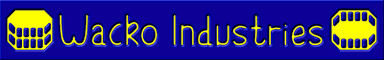 and is hosted by the
and is hosted by the 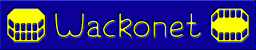 .
.
Last update: Sat 26 Jan 2019